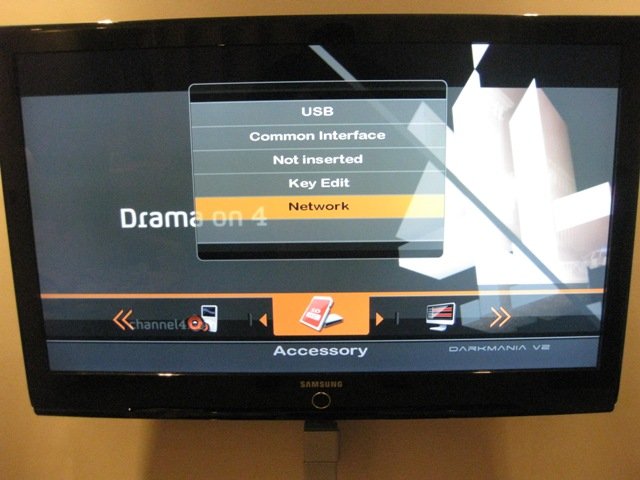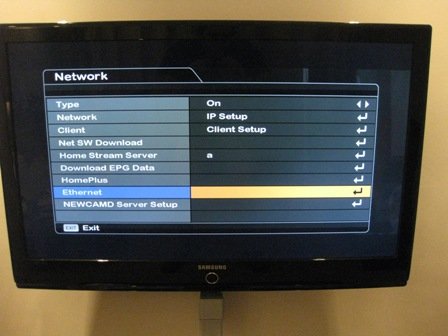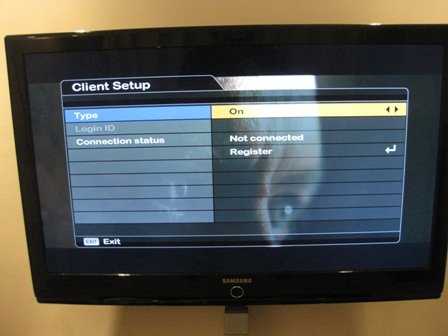The box is connected to the Internet via cable and using CCcam
Problem: Non free to air channels using CCcam is scrambling/dropping out at regular timings (e.g. every 8 -20 mins)
This how to for the Spiderbox 7000 and 9000 is written from a friendly customer and he helped us to solve this major problem with the Spiderbox 9000 HD. Thank you very much!
a) Press menu on remote handset.
b) Press left or right until ‘Accessory’ is highlighted at the bottom of the screen.
c) Press down until ‘Network’ is highlighted and then select.
d) Press down until ‘Ethernet’ is highlighted and then press select.
e) Make sure ‘Type’ is highlighted and then press the right or left button to select ‘Off’.
f) Press exit 3 times to return to normal viewing.