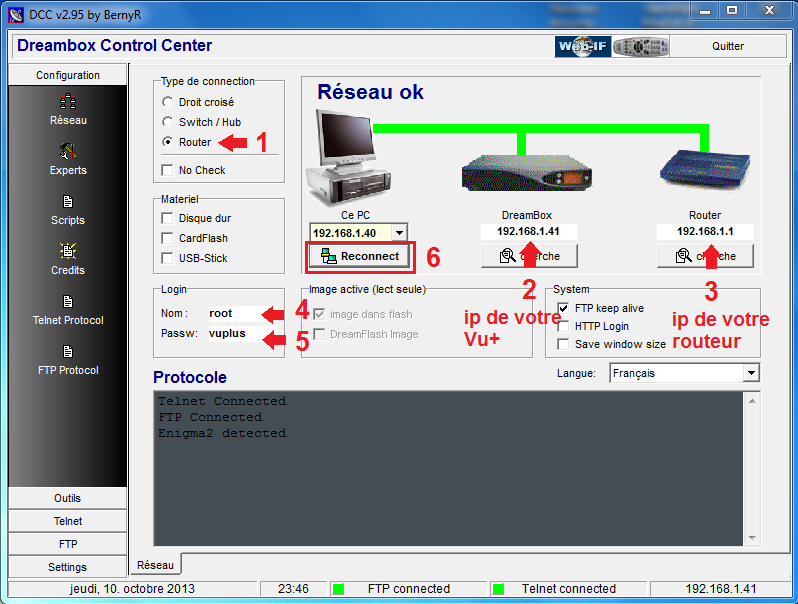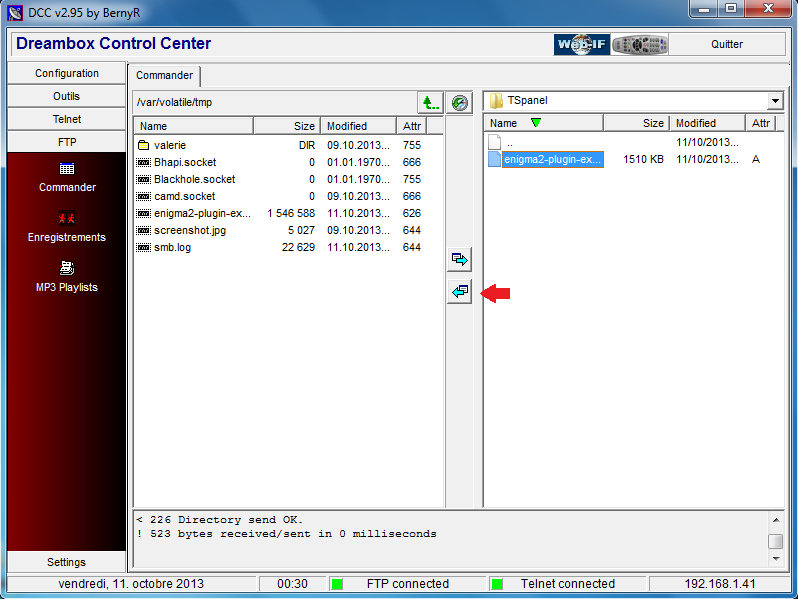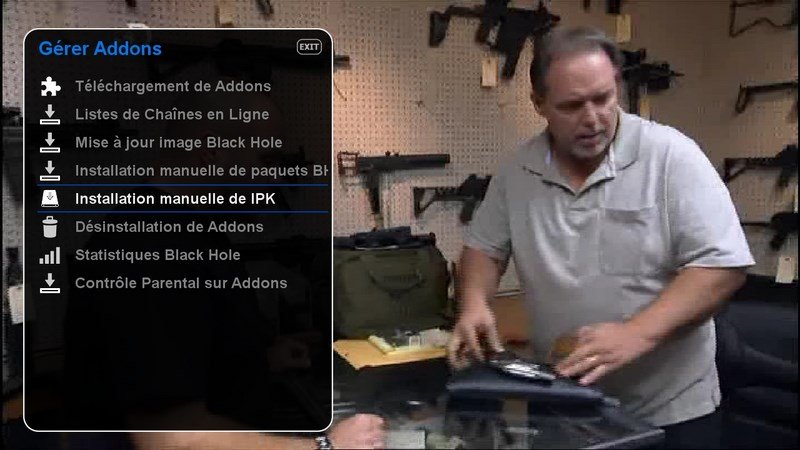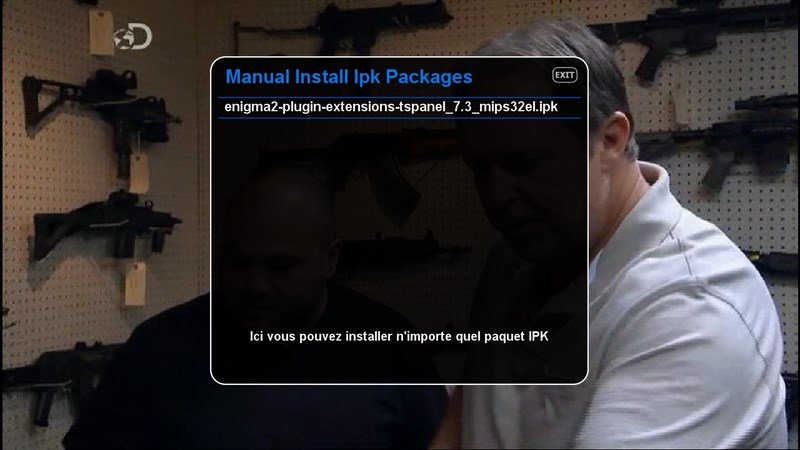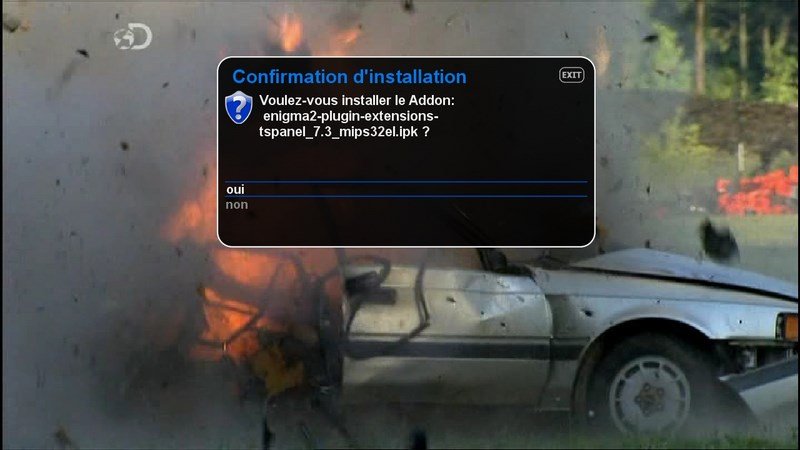Tspanel Setup
How to setup plugin TSpanel :
1- Unzip the file on your computer enigma2-plugin-extensions-tspanel_7.3_mips32el.zip DOWNLOAD HERE
2- Open DCC and complete the fields as shown in the image.
Name: root
Passw: vuplus
3- Click on FTP tab.
4- in the left window open the /tmp directory, then in the right window open the folder on your PC where you stored the TSpanel plugin.
5- With the green arrows between the two windows, transfer TSpanel plugin to the /tmp directory.
6- On the remote menu made of Vu + /Addons/IPK manual installation, select the TSpanel plugin, ok then yes.
At the end of the installation press ok and restart vu+